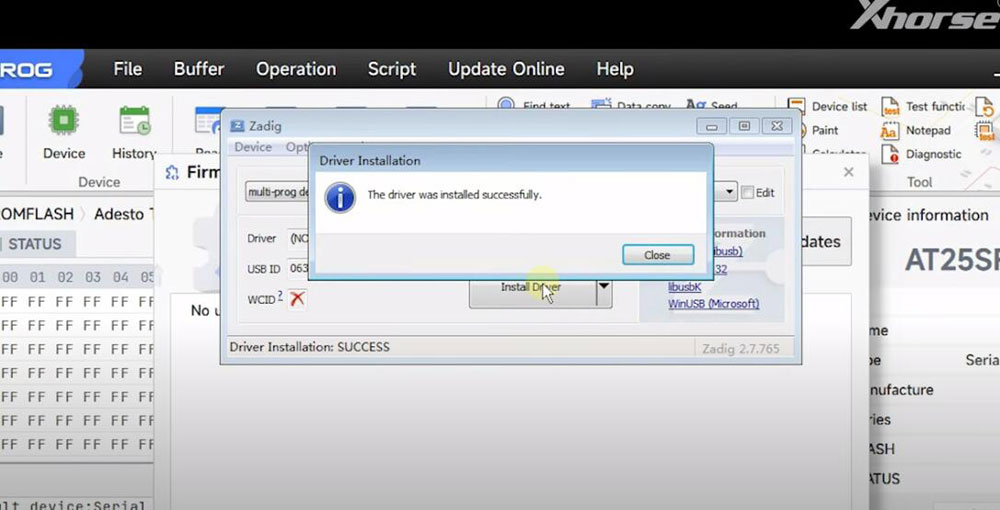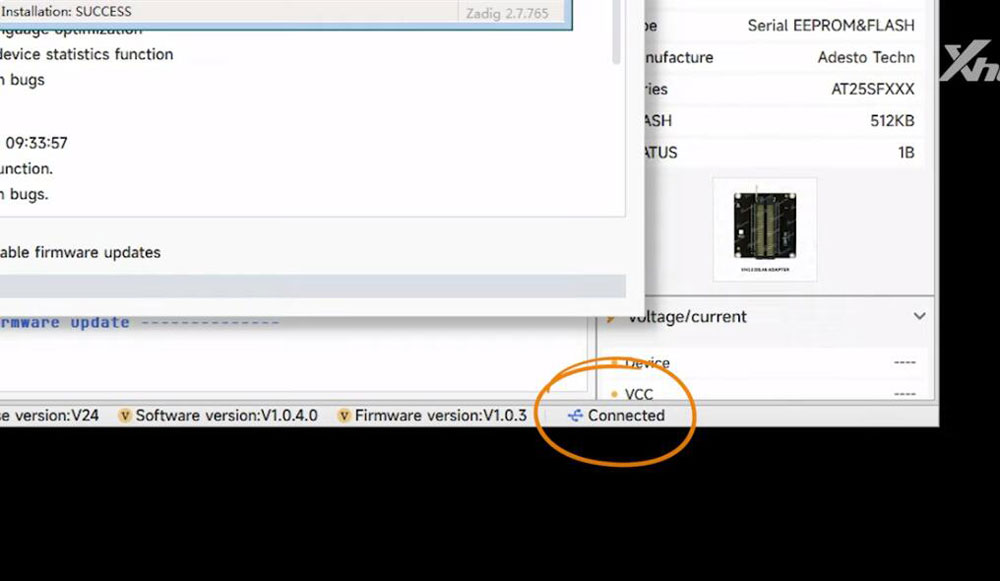Multi-Prog Programmer Technical Service
Matched product:
Best Price New Arrivals UK/EU Ship No Tax Xhorse Multi-Prog Programmer ECU Programmer Update of VVDI Prog with Free MQB48 License Expert Mode Batch Write Chips
Latest price:£707.00£661.007% off
- Item No. SK408
- Free Shipping
Xhorse Multi-Prog Programmer ECU Programmer
Firmware can be updated yourself by "update kit"
Support self-test and smart operation mode
Read BMW ISN and NEC, MPC, Infineon etc chip
Firmware can be updated yourself by "update kit"
Support self-test and smart operation mode
Read BMW ISN and NEC, MPC, Infineon etc chip
Multi-Prog Programmer Technical Service
Multi-Prog Programmer Technical ServiceMulti-Prog Programmer Install steps:
1.First of all, connect xhorse multi-prog with laptop via USB cable.
2.Then power on multi prog.
If windows says device driver software was not successfully installed, go to device manager, check device status.
3.You can see Multi-prog device is not connected (yellow exclamation mark).
4.Run xhorse multi prog software. Go to Help tag->Install driver
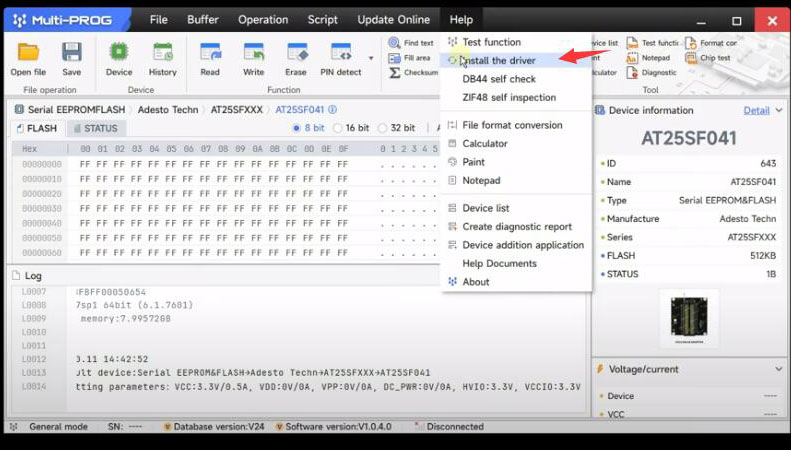

5.There will be a popup, the device name will be automatically identified here.
If it is blank, it means that the device is not recognized and we need to replug the device or change the port until multi prog device appears here.
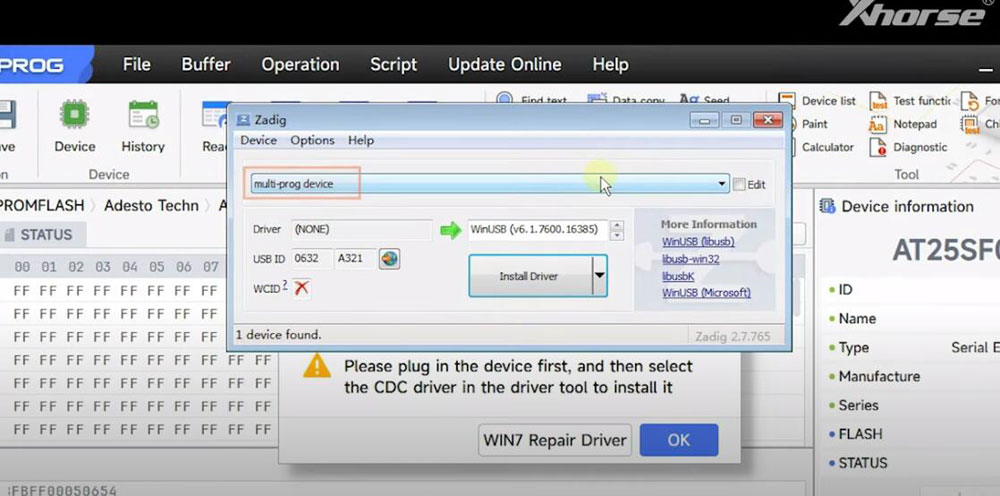

Then choose device type as USB Serial (CDC), press Install Driver
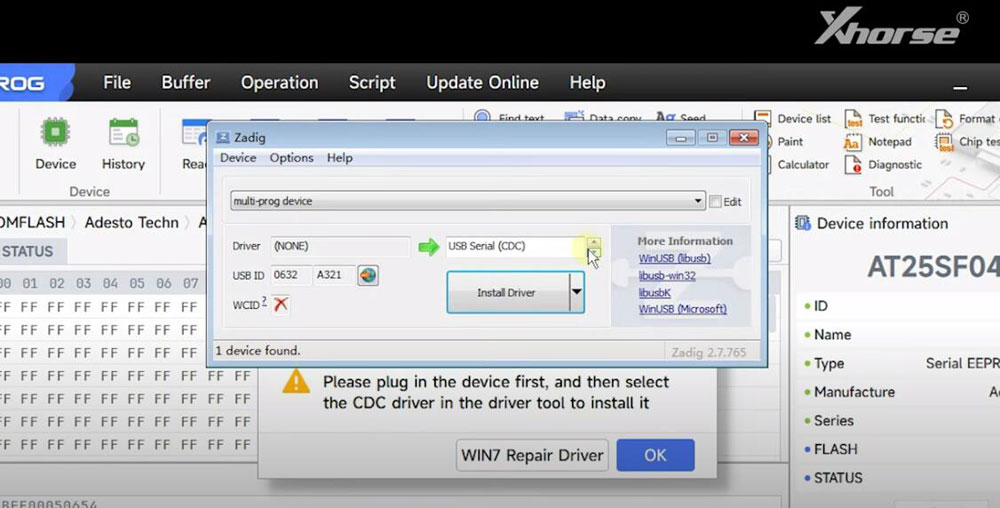

The driver was installed successfully.